
GraphOn® GO-Global® enables IT to securely deliver Windows® applications anywhere, on demand, from public to private browser-enabled. GO-Global replaces Microsoft Remote Desktop Services with proprietary technology to provide multi-user remote access that is easier to manage and up to 40% cheaper than other® solutions. When deployed on cloud services such as Amazon Web Services®, Windows Azure®, and Oracle™ Cloud Infrastructure, GO-Global leverages their existing infrastructure, security, and scalability to deliver similar functionality with less complexity and savings of up to 70% over more expensive products such as Citrix® and VMware® Horizon®.
Simple and secure application deployment
-
Deploy applications, configure options, and manage sessions on a single computer or a cluster of servers securely, simply, and quickly.
-
Secure Windows applications on the client using strong encryption and TLS security protocols.
-
Enable two-factor authentication for end-user logins, making brute force attacks useless.
-
Use your existing single sign-on solution to enable users to access Windows applications published by GO-Global with a single click.
-
Provide multi-user remote access to Windows applications while running independently of Microsoft Remote Desktop Services (RDS) licensing controls and Windows multi-session functionality.
-
Manage and improve the end-user experience with real-time host, connection, and session monitoring tools.
-
Customize the end-user interface (login dialog, program window, etc.) with your company logo, names, and images.
-
Make more efficient use of available resources with integrated load balancing capabilities, including hosts and sessions behind third-party load balancers.
Enhanced End-User Experience
-
Enable end users to run Windows applications on Windows®, macOS®, Linux computers, and iOS and Android mobile devices securely and simultaneously.
-
Provide high-performance access, even over low-bandwidth connections.
-
Ensure that Windows applications retain 100% of their features, functionality, and branding and appear to work natively.
-
Reduce lost help desk calls for passwords by supporting single sign-on for Windows applications deployed by GO-Global.
-
Efficiently access web, audio, and video content running in GO-Global sessions.
-
Allow users to easily print to local or network printers.
-
Allow end users to automatically reconnect to GO-Global sessions after temporary network outages.
-
Connect to end user sessions to provide training and assistance.
GO-Global Technical Specifications
-
GO Global Knowledge Base The GO-Global Knowledge Base gives customers access to tutorials and guides that answer technical questions, help set up environments for the first time, and explain how to navigate the customer portal.
-
Includes administrative procedures Provides tutorials and step-by-step instructions for new GO-Global customers on how to navigate portal.graphon.com. Walks through topics such as license management and placing orders.
-
Getting Started Greatly simplifies the GO-Global setup process by explaining the basics of the product and providing step-by-step instructions for installing GO-Global with a free trial.
-
Technical Details The Knowledge Base provides dozens of articles with the details you need to configure, test, and troubleshoot your GO-Global environment. Includes details on configuration, authentication, security options, and more.
To take advantage of this resource, please visit the GO-Global Global Knowledge Base:- https://go-global.my.site.com/knowledgebase/s/
Deploying Windows Applications without RDS
- GO-Global® enables multi-user remote access to Microsoft® Windows applications without using Microsoft Remote Desktop Services (RDS) or the multi-session kernel functionality built into Windows®. Unlike products that wrap around RDS, GO-Global provides complete replacements for Microsoft’s multi-session functionality, remote desktop clients, display driver, protocol, Internet gateway, and management tools. GO-Global’s unique architecture eliminates the need to install RDS components on Windows desktops or servers. In short, GO-Global is a complete solution for virtual application delivery and remote application access, for both Windows desktops and servers, using 100% GraphOn® technology without relying on features or architecture used by other vendors.
Starting published applications from GO-Global
- When accessing published Windows applications via the GO-Global web application, end users simply click the application link in their browser window. The browser connects to the web server and the Application Deployment Service and downloads and launches the GO-Global web application, which launches the application. Administrators determine how the application opens; for example, whether the application fills the browser window or displays within the browser alongside other content. Administrators can also direct the application to load a specific document or display a specific image or form when the user clicks on the application link. If the GO-Global application is installed on the client device, the application can run outside the browser window as if it were running locally and can access local files and devices.
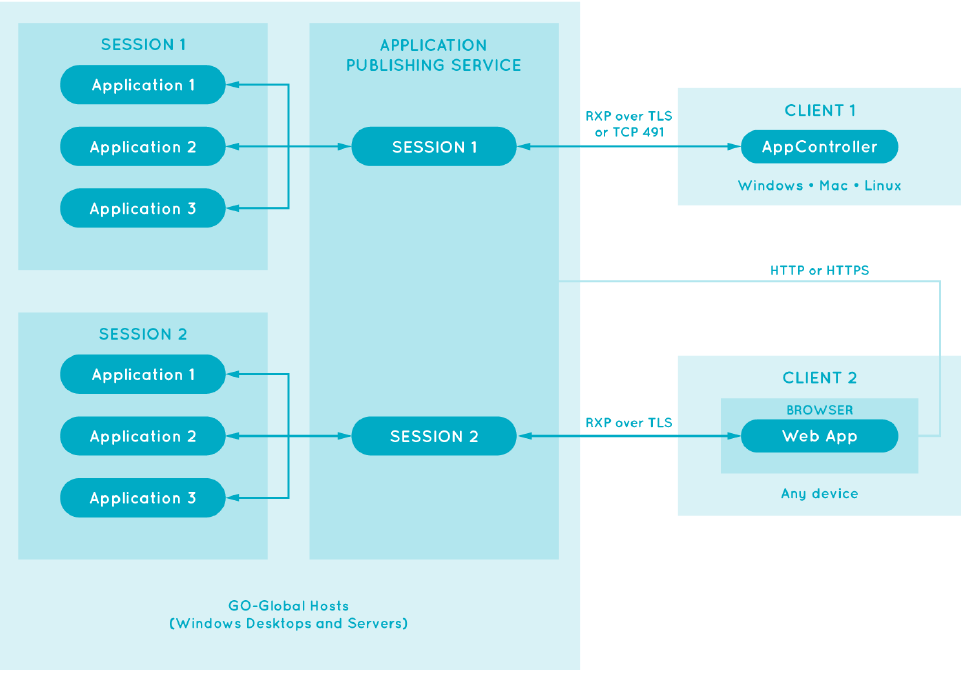
GO-Global Published Application Architecture
- After startup, the GO-Global web application opens a WebSocket connection to the Application Deployment Service (APS) on the host. The APS creates a user session by calling the GO-Global System Extensions (GGSE) driver, which loads the Win32 subsystem, the GO-Global Virtual Display Driver, and session-specific drivers. The APS then starts the session login process for the .exe and the requested application when the end user clicks on the browser link.
- As the end user works in a published application, the application calls Windows functions (e.g., in GDI32.dll, User32.dll, etc.) to perform various operations. GO-Global routes these calls to the user session's Win32 subsystem instance. The Win32 subsystem then sends graphics commands to the GO-Global virtual display driver, which converts the commands into GraphOn's RapidX Protocol (RXP) requests. The session process (login.exe) then forwards the RXP requests to the GO-Global client.
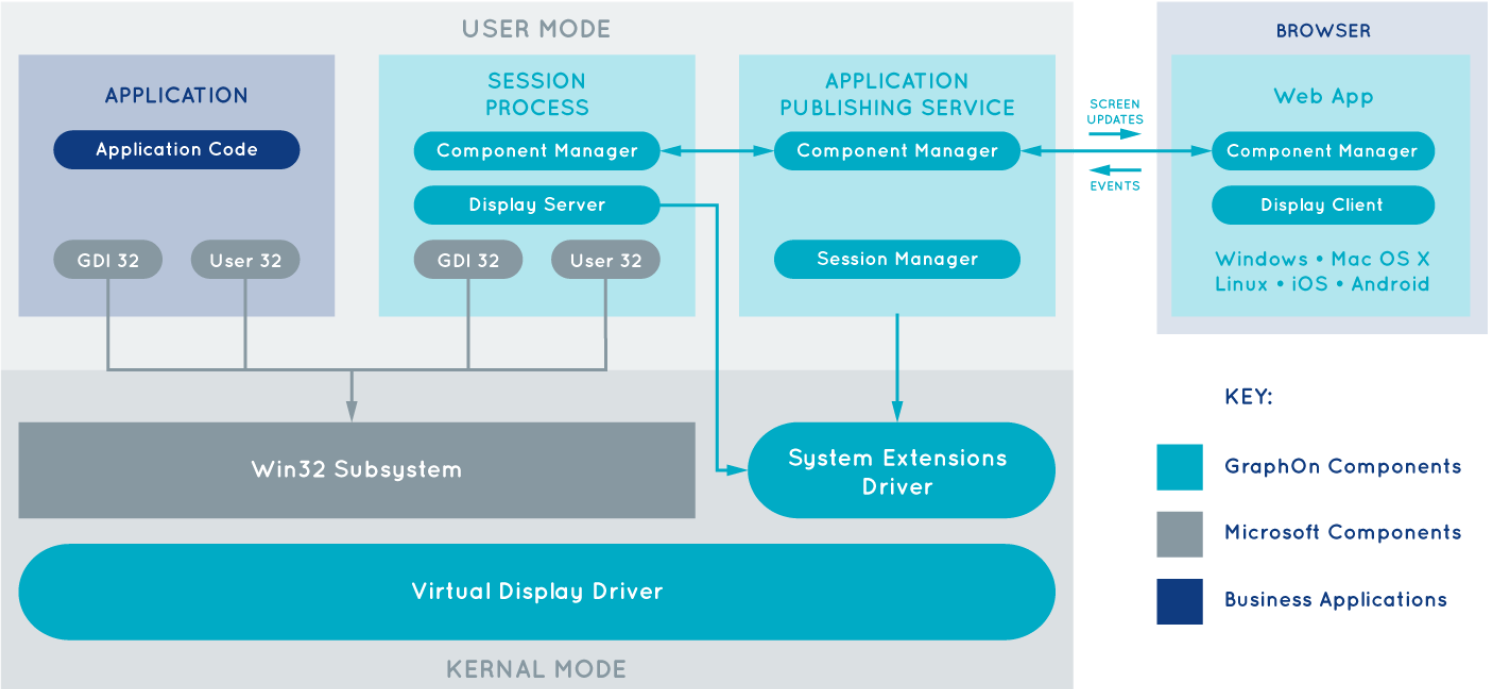
Windows version compatibility GO-Global is constantly updated for compatibility with all current versions of Windows desktop and Windows Server®. To ensure that Global clients do not experience disruption when applying Windows updates, GO-Global's Windows Compatibility Guarantee feature automatically postpones the installation of Windows updates until they are verified by GraphOn as compatible.
For more information: https://www.graphon.com/ar/technical-specifications/windows-application-publishing-without-rds
For more technical specifications, please visit the following link: https://www.graphon.com/ar/technical-specs?3a12d1fe_page=2